-
Posts
5,520 -
Joined
-
Last visited
-
Days Won
119
Content Type
Profiles
Forums
Events
Everything posted by LabRat
-
Yeah I think it came down to the humidity. Those little sachets you find in boxes probably could've helped these. I don't think I'll be doing anything with these anymore if I'm honest. It became way too hard to find a tonearm and it was taking forever to clean the plastics on the second one. I didn't have the time or the patience haha I'm happy I got as far as I did with them but when the time comes I'm just going to buy new ones
-
Having something USB is perfect. As Mitch said, Pioneer are a dominant force in the industry and you'll find what you're looking for across whatever budget you have. The Rekordbox software allows you copy your library with all your cue points and other markers onto USB, or SD card, and walk into any venue in the world with CDJ's and start playing. Their link system is great, meaning you only need 1 USB or SD card and multiple players will read the data of that one device. Another look would be Native Instruments. The Traktor range is quite good. Software wise, it may come across a bit daunting compared to Serato and Rekordbox but has a tonne more features, if that's something your boy could be interested in. The Traktor software and controllers allow you to be more creative control over samples and your set overall. As their controllers are unique to their software, it's quite easy to drop and drag samples and music. Alternatively, there are a lot of other products, mostly linked with Serato, that are perfect for anyone playing around or looking to get a feel for it.
-
Welcome! I've seen a few kids with autism take so well to music. Some pick it up in seconds where others just like the noise and the flickering lights 😁 Heaps of info on here throughout the years which I'm sure you'll find super handy. Alternatively, we're happy to answer any questions!
-
The best way / easiest way is to record into audacity using your direct audio input on your pc or mac. You can do that by going straight out of the master channel, perhaps even from the record output. You can get twin rca > 3.5mm audio cables to make this happen. Alternately, you can get a small, cheap sound card to record into audacity. There's heaps on the market that'll make that achievable. How are you tryig to record it now? Are you going USB from the mixer to your computer?
-
What operating system / specs you running? I've seen mixed reviews regarding OSX 11 and the M1 chip but ultimately sounds pretty stable.
-
The Komplete Audio 1 by Native Instruments is their entry level sound card. It's lightweight, sleek and has the blue LED signal lights we've seen across their range. It's a nice and compact unit which doesn't require too much desk space. I purchased this to boost signal to the headphones and power some mid-level-priced speakers, to override the Core Audio in my MacBook Pro. It cost me $149 from Store DJ which is bang on what I wanted too spend. Taking it out of the box, the lightness of it seems instantly concerning. It makes you wonder if the components inside will be up to the task. I have a Scarlett by Focusrite set up in my permanent studio and that weighs a considerable amount more than this. The build quality of the Scarlett is worlds above this, but I also paid quite a bit more for it. The Scarlett isn't directly comparable to the NI KA 1 as the reasons I've purchased each unit have 2 very different purposes. On the front panel you have 2 inputs, an XLR (only) and 6mm audio jack. They have a nice click to them when putting the cables in are seem to hold them in nice and firm, which you would expect. The gain dials are weighty, which is something I like. They have a good amount of control and the input of volume is nice and smooth. The line / instrument switch is quite solid too. It also has a 48v switch for those 'phantom powered' studio mics. I don't have mine here unfortunately so I can't comment on the sound quality. Engaging 48v doesn't affect the sound quality through the headphones which is good, because you never know. On the top of the panel you have your master gain for your speakers. This dial is a good half the weight of the knobs on the front panel but it doesn't feel horrible, and the lights dance around signalling audio as you would expect. The gloss plastic cover over the LED's is a nice contrast to the flat black which supports the master gain. Simple and modern design, nothing negative to report on. On the back, we have a USB power connecter and 2 RCA outputs, left and right. I wouldn't say it's ideal but it's not horrible. The sound delivery is perfectly acceptable for my intended use. I'm using 6" Behringer Truth monitors at the moment and, despite the lack of low end, they're not struggling to output the sound. Back in the day when I first started I used a Cakewalk UA-1G (which I still own) and that got me through the first few years of my musical journey just fine. That was a brilliant bit of kit. It wasn't Focusrite level by any means but it was the perfect little companion to get started. The output wasn't very loud and the inputs kinda sucked but it did everything I needed it to do. I'd put the NI KA1 on a similar spectrum as the UA-G1, in terms of a budget sound card, but the modern quality of the NI KA1 makes it a far better unit and will suit any bedroom producer just fine. Cakewalk UA-G1 pictured below. In conclusion, I pick my Focusrite over the NI KA1 any day of the week. It's a far better build unit and the audio quality, both input and output, is spectacular. However, I'm not writing to compare the two. I am writing to give my opinion on this little budget sound card which is reasonably priced and holds it's own nicely. Native Instruments throw in some free software with it too; you get the lite version of Ableton Live, Maschine Essentials, Replika, Phasis, Monark and Solid Bus Comp. That's a great little package of plugins to add to your arsenal. Monark is a great synth which can be used on the free Reaktor player and Replika is one of my favourite delay plugins - I use it on everything! Native Instruments also give you a $39 gift voucher to put towards another purchase of your choice, on their online store. Value for money, I'm not disappointed. If I was just getting into it I'd be even happier with the plugins they gift you too. The build quality is good, after initial thoughts that the lightness could be concerning, the audio output is good and it's a nice compact unit. I would have liked to see 2 XLR's with 6mm inputs inside them and 6mm outputs on the back rather than RCA's but it's a const effective unit so something has to give. Something to be mindful for the new generation Mac users with USB-C. You'll have to get a USB to USB-C adapter, not a replacement cable. NI have sunk their USB into the unit quite a bit for some reason meaning their cable is really the only one that fits in it. You'll probably need to spend an extra $20-$30 from Officeworks on an adapter, or maybe more if you buy a docking setup. With all that said, I give it 3.8 out of 5 stars. Overall, a good little unit which will do the job just fine. Few nice plugins and an e-Voucher from the kind people at NI is a nice little incentive too.
-
Ok so I bought one before I saw this haha old mate at store dj was a wanker as well. I just wanted to get out and didn't proceed with asking him further questions. He was a UA snob and everything I ask he said was shit - typical wanker. I'll write up a bit of a review about this. Currently using it now. I'll post in the music production section
-
Let us know what you think!
-
You upgrading??
-
I need another sound card to use with my laptop at the gfs house while my actual studio is still set up at my folks place. As much as I’d love to get another Scarlett I’m just looking for something to give me louder monitoring in the headphones and something to power some run-of-the-mill monitors. These ones from native instruments seem like they’ll do the trick. Anyone got some personal reviews? https://www.storedj.com.au/native-instruments-komplete-audio-1-2-channel-audio-interface-w-1x-mic-pre
-
Hello, welcome aboard. Heaps of knowledge here!
-
was looking to avoid the all in one units but it's probably the best option for what I want to do, which is just muck around. might be the better option
-
I've been looking on and off getting a set of something to have a bit of a play with, ideally something I can use USB's for. A set of 350's came up on marketplace and I'm willing to put an offer in on them as they're compact and have USB capability with (I'm assuming) rekordbox. Question to the people that are still involved; - are these worth it just for home use, - is the latest version of rekordbox compatible (I'll probably google this after I post this tbh), - are there any other suggestions for simple home use (without the use of a laptop and controller) that I can look into that won't cost a million bucks? I'm probably willing to splash out 500 bucks or so but it's probing to be really annoying as I'm guessing covid tax is still a thing PFA [
-
The next problem for sure will be whether plugins and drivers will work. I'm on Catalina and for the most part everything works pretty well. Non music related but I've also switched to using apples native office products like pages etc. MS Office apps still work but it looks like they'll only. be supporting the web-based and 365 versions from now on. Just another thought for other software.
-
If anyone is thinking of updating to Big Sur or upgrading your system to a new Mac with the M1 chip you may wish to hold off a little longer, unless you're using native Apple apps such as Logic Pro, Final Cut etc. I'm on the look out to do both, update my MBP to Big Sur and invest in a Mac mini with the M1 chip. I've been keeping my eye on what's compatible and what isn't and nothing much has changed in the last month or so, so I would suggest if you're thinking of doing the same just wait until maybe mid-year. In the meantime, if you're interested, jump onto Roaring Apps and search the applications you often use and their compatibility with Big Sur and with the M1 chip. New technology is exciting but also a massive pain in the ass for existing software. Hope this little tool helps anyone looking to upgrade.
-
Rotorcraft is back! Will have a listen on tomorrow's drive
-
The 2000's for the usb were great. Definitely made taking your collection from venue to venue so much easier. Everything after that became wank and it was Pioneer cashing in on the market. Fair play to them but I feel this thing isn't required
-
Drug money. No need for it
-
Those stands look deluxe. Very tidy
-
That's a super handy tip, especially for the native kicks like the 909. I sometimes layer my kicks using a similar process. I might go into more depth with the way I do it but this is a small rundown; Duplicate kick sample into new track > remove the tail in the duplicated kick to only reveal the transient > cut low frequencies > compress for sharp punch. Uses native plugins and you get some boosted transients
-
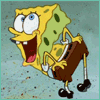
3D Printed Rack Ears (Pair) - Behringer Digital Mixers
LabRat replied to Aussiemandias's topic in Accessories etc.
AH 3d printing is spectacular. might be time to learn cad -
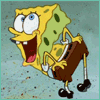
Pioneer Rekordbox 6: Now With Cloud Library Syncing
LabRat replied to Cupe's topic in Digital & Software
this has caught my interest... -
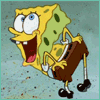
Sol's Very Legitimate Download Sources and Workflow
LabRat replied to SolDios's topic in DJ Headquarters
Use Spek http://spek.cc


