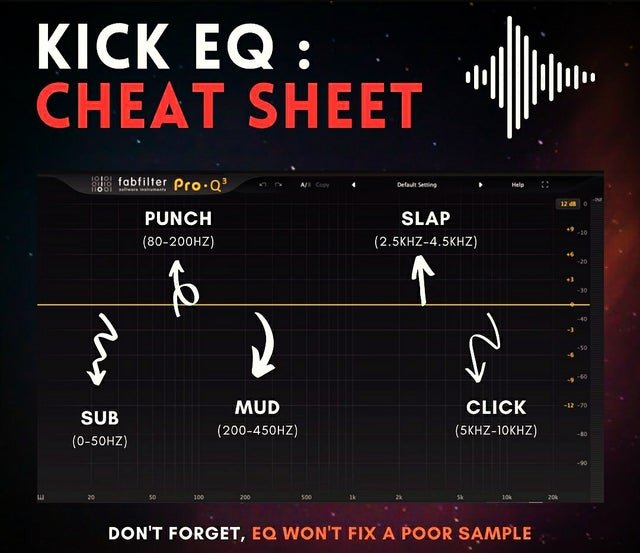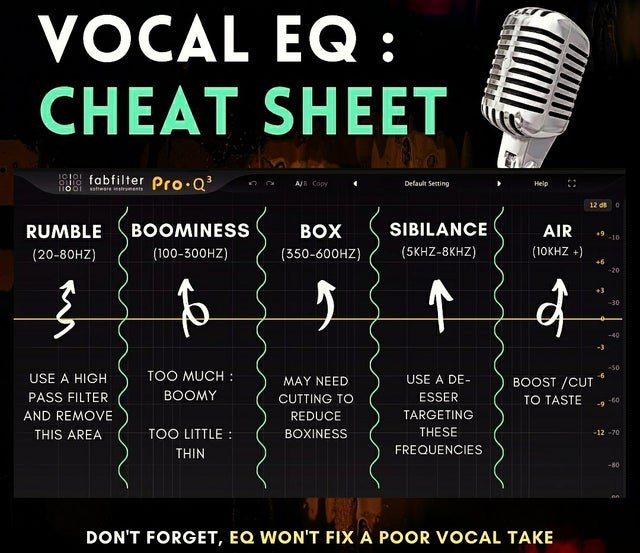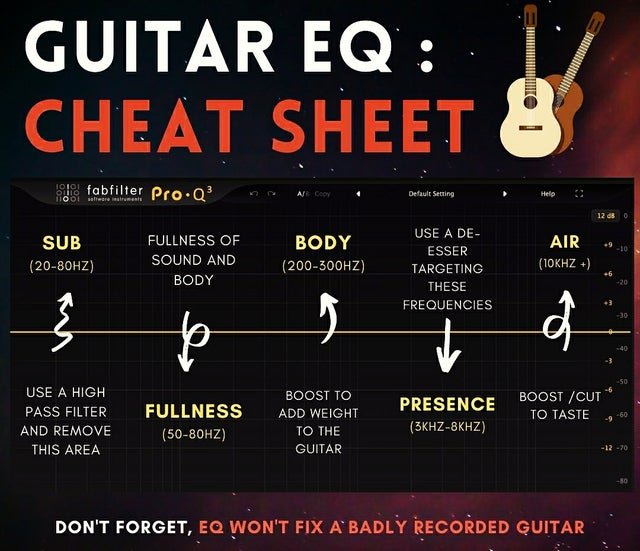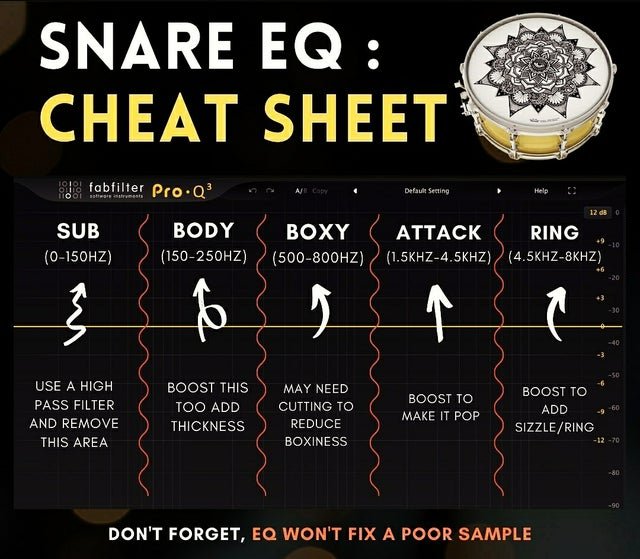Leaderboard
Popular Content
Showing content with the highest reputation since 26/12/15 in all areas
-
OK, so there are two things you're talking about here: 1) technical ability 2) getting exposure -> assuming this is so you can move toward getting gigs? I had a quick flick through the mix. Genre: Personally wouldn't exactly call it jacking house, there was a bit of variety, but most of the tunes are what I'd expect to hear at a commercial / electro house night. Nothing wrong with that if that's what you're into.. But if you're trying to get gigs and telling promoters you're playing jacking house, I don't really know anyone booking 'jacking house' DJs around Melbourne at the moment, let alone for opening sets. Mixing: OK in the sense that beatmatching and phrasing was on most of it. Levels were a bit up and down - the mixes sounded a lot like the incoming track just had the drums slammed over the live track, which makes the kicks sound wrong. EQ is your friend here - you don't want the low end of both tracks up if they both have heavy kicks going, you get volume peaks/drops and it makes it sound really noticeable that you're mixing a track in. Also try work on some different transition styles than straight intro/outro mixing with the same EQ movements each time. Flow: Half hr is pretty short.. But think about if you were in a club, you want to build up to a peak, drop back off a bit to give the dancers a rest, build up again, and the night goes around like this. Then depending on what time the place shuts, fades off a bit toward the end of the night generally. Listen to some DJ sets and pay particular attention to the order they play their tracks. Exposure: The hardest one. You can circulate via socials to friends and you may get a few plays, but the fact is not many people will listen. Unless they're a DJ, they probably don't listen to that style of music day in, day out. As labrat said - if you want exposure in terms of gigs, you need to be out meeting people all the time, frequenting the venues you wish to play at. It all comes down to $ at the end of the day, so they're going to book people they like / will bring them $ in / they're so good that they create the exact vibe the venue is going for. Also, it's hard to get the first few gigs at venues. Just remember, no matter how good you are mixing in your bedroom, it doesn't transfer into club experience. Using equipment in the loud, dark room, people hanging off you, having to read the crowd, conform to the promoter's vision/music policies, probably had a few drinks before hand, etc... you will probably muck something up. So they will put you at the quietest time of the night; at least to start with. Find the venues you want to play at (generally a venue where you already know someone involved somehow), turn up early and learn what music they play. Focus on becoming good at that genre, and work from there. But at the same time, you want to sound unique (without trying to contradict myself). No venue plays hits all night. P.S. Melbourne is saturated with DJs, and a lot of them are pretty good, at least in my circles. So to become 'known' for being a good DJ around here takes a lot of time and practice. I've been chipping away for years down here.6 points
-
with social media being a big and easy source of promotion, i would suggest getting involved with that. it's a stats game today so any kind of traffic that drives you to your socials is gonna help. i don't play a big role with my socials but there's some people around here that could help with suggestions and ideas. get out there and get involved in your scene. put money behind the bar, get to know people and even help promote the night by dragging your mates down. it's very much a "what are you going to do for me" situation. when i was running my night i was out to help people but you understand quite quickly why most promoters are the way they are, and it's because no one gives back to the night. it got to a point where i had people ask me to play for free but they didn't promote my night nor did some of them even rock up! (some had no idea what it was. they only contacted me because one of their mates told them too)... stay humble, there's too many cock heads out there. show your support for your local scene and those guys will give back to you.6 points
-
Ladies, Gents and esteemed guests; I pulled my turntables out of storage the other week to find that after a year and a half of being tucked away, something ridiculous happened to all the plastics and rubber parts. I'm not sure what caused it but it became all sticky and gross. The base and all the buttons were stuffed. It's like that feeling when you pull off a sticker after a long time and all the adhesive is left behind. I plugged them in to make sure they still work and so far so good but I didn't want to keep them in this condition. After ringing around for parts and such it became increasingly difficult to find anyone who cared. I called the distributer and they said they may have some second hand bits laying around but no bueno so I decided to pull them apart and clean them up myself. Since they were going to be apart, I've decided that I'm going to wrap the faceplate and do the dicer mod! Quick Note - make sure you keep everything labeled! Take lots of photos and put any parts in labeled zip lock bags so the assembly is much easier Here's as they were when I pulled them out of storage You might be able to see the difference in the plastic. The shinier side is where I scrapped a bit of the adhesive off, and the matte is the gunk. So time to dismantle. There's next to no information about these online so it's a guessing game at the moment. The platter pops right off revealing a few screws. Since I'm wrapping the face plate I need to remove the screws (which I've already done around the platter) the other 4 are unnecessary. There's about 10 screws holding the base together. You can see by the finger prints how stuffed these are Once the screws are out, you can wiggle the base off. Try not to yank it when doing so. Be gentle, it'll come off I'm skipping a massive part here but can go int greater detail if requested. It's good to have an old pillow to rest the face plate down on as the hardness of a table could damage the tone arm, buttons or circuitry. To make a long story short, the tone arm isn't clipped in, it's straight wires from the circuit board right through to the carts. This makes it a bit difficult to remove. You'll require a soldering iron here and some basic soldering skills. It's best to melt the solder on the circuit board to remove the wires. I accidentally snapped mine. It's very easy to do as the wires are so thin so be careful. So this is my current situation. I need to clean all my parts now so it'll be some time before I post updates. Once the parts are cleaned I'll be wrapping the face plate and replacing the decals on the face too. Unfortunately the cleaning product you need to use will remove all text and any kind of printed labels or stickers so you'll need to have these remade if you want to keep them in the future. As I work in the sign and graphics industry this is easy and cheap for me to do myself. I'll probably be doing some custom labels on it rather than replacing the original logos but we'll see how it goes. Hopefully in my next update I'll have my colour chosen too4 points
-
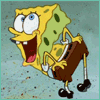
Music genre’s and locations
NitroMonkey and 3 others reacted to LabRat for a topic
Hey dude! Yeah there's a few common names that float around here. So DJing wise, I started when I was 15 and started doing 16, 18 and 21st parties and stuff. Moved into the wedding scene but hated it so entered a few dj comps and started playing in nightclubs. It's a pretty hard gig here in Perth. Breaking into the scene is pretty much like anywhere else but on a much smaller scale. I started playing in venues when I was 19 and pulled the pin when I was about 26. I had a decent run but I there were a few people that didn't want me around and drove me out of the biz. Kinda sucks but I'm happier this way. It was getting real messy towards the end and I was losing all the passion I had for it. Producing wise, probably been doing it as long as I've been djing. I have some stuff floating around the usual online stores, had some of my tracks played by some Aussie big wigs back in the day which is always nice. I also played alongside a few of them. I felt stuck here in Perth, like I couldn't progress any further than where I already got. The scene here changes at a rapid pace too so unless you adapt you really have a short life span. But that's ok coz I played some killer shows and broke some hearts (other djs egos) in the process so I'm happy with that 🙂 I'm still claiming I was the only DJ to ever have an encore at my last residency haha I'm also claiming that I promoted one of the biggest Saturday night events the city had seen in recent memory. I'm willing to debate that with anyone that thinks otherwise 😂 All that aside, I still dabble in a bit here and there but definitely not taking it as serious as I once was. Having said that, I have been fishing around for the motivation to get back into it so we'll see what happens in the future. So that's a super small and watered down version of my life. Who's next?4 points -
Yeah Lab nailed it there. Don't put pressure or expectation on your work, but don't limit it by thinking it will be shit straight out. If I could go back and give my old self tips I guess they would something like; 1. Learn one thing at a time. If you think you need to understand compression or EQ for example - learn it. Don't learn "just enough" to get a little better without getting comfortable with it. Not that you may fully comprehend it straight away but take the time to really get to know each thing you learn. 2. Don't dismiss music theory. I am still catching up on what I wish I learnt years and years ago with this one. Scales and chords will turn a jingle into a piece of music even in "EDM". It will quickly become clear as you make more music that knowing theory takes it to the next level. 3. Pick one DAW/Synth/Plug-In for what you need and get to know them. Similar to tip 1 but so important. I got so wound up in all the software and gear out there that I wasted the first 2 years of producing by not understanding anything I was working with. "Mastering" a few skills and programs will trump jack of all trades any day. 4. Sound design is awesome but not crucial. You will find your own sound. There is a lot of hype about new sounds and that's awesome but not everyone has to be the next Skrillex. There are artists out there that created something new like Flume and Skrillex (agree or disagree) then there are artists like DeadMau5 that, IMO are so good at what has been 'done' it takes it's own shape. A painter uses the same colours as everyone else but he paints his own picture - just worry about your picture not your paint. 5. Finish as many projects as you can. Possibly the most important for myself! I have tonnes of unfinished work, but every time I finish something I learn at least 2 things. If you don't learn something creative you will learn something technical and vice versa. Theory, structure, FX, mix and then master as much as you can. 6. Find a few people to give you honest feedback, don't spam everyone. Only a few of my friends ever give me real constructive feedback so i've learnt to only ask them (like @LabRat - Thanks man!). It means more and will help you way more than getting people give you half arsed comments like 'I don't like this kind of music but it's cool'. (The Skrillex, Flume and DeadMau5 points are just the examples I could think of. Some of you may disagree but just my opinion. Don't hate on me ADJF) Anyway TLDR; keep on keeping on and always ask if you want advice! oh and have FUN!4 points
-
Any tips on mixing Techno?
Mitch and 3 others reacted to NitroMonkey for a topic
No offense intended with this reply, I am blunt like the back end of an axe. But like @LabRat stated, mixing Techno is not all that difficult. I'm going to make an educated assumption that you're perhaps not used to mixing tracks for more than 15 to 30 seconds? Mixing Techno is similar in a way to mixing Trance where you are mixing 1min to 2mins to even 3mins depending on the tracks and what you want to do with them. Now, you do need to take this with a grain of salt because everyone is different and apply their own mixing styles to the genre they're mixing. Techno is one of those genres that you can have 3 or 4 tracks playing at once. Best person to watch live doing this is Carl Cox, which I would suggest you do. That would fix your phrasing issues. As for your beat matching, I can't answer that one. It is one of the most basic skills you need to hone on your own. Pay attention to the BPM you set your pitch fader to. Make sure they are accurate. Time and practise will show you that you'll be able to do most beat matching on the fly and it will become muscle memory. I'm not sure if you will make sense of this, but I'll deconstruct how I mix two typical Techno tracks together. Let's say that Track A is playing at a typical 128BPM and is in a D major key. Assuming that you're either using Traktor, Serato or Rekordbox; you will be able to see the waveform of the track giving you an indication where the breakdowns and main parts of the track are. Because I have been DJing for many years you can almost always assume (genre depending) that a track outro for a Techno track starts around the 2min30sec/2min/1min30sec/1min depending on how the track was produced. You'll be able to figure this out by looking at the waveform's or knowing your music (which all DJs should). From there you'll have your cue point to mix Track B from. Now Track B is also at 128BPM, but is in an A-flat major key. If you know about how to key mix you'll know that these keys can be harmonious and sound natural provided that the tracks have been produced with an intro/outro staying in the one key (clashing keys are never good). On the incoming track I tend to look at the intro wave form and set cue points around the 30 second mark, 1 min mark depending what I want to do. As Track A approaches my desired cue point, I hit play, make sure the track is beat matching with the fader B down in my headphones. Once that is all good, I mix the track in with all the EQs down and the fader up using the booth monitors to mix it all in keeping and ear for that beat wondering if it ever happens. Lets be honest it rarely happens with controllers unless the producer who made the track is a douche or the software has been configured incorrectly. Last thing I will say to you is this though, reading all the advice is a great tool to put theory to practise, but being shown hands on what has been said ^ up here puts you hours ahead of learning on your own. I hope that helps you mate, if you have questions I'm hanging around4 points -
So I thought I would try and give something back to the community, as for helping me get into Turntablism. Firstly, I have loved hip hop all of my life, and have been thinking about getting turntables for years and years, until I recently saw DJ Premier at the Metro in Sydney this year (one of the best nights of my life). This made me pull the trigger and look into getting a pair of decks and a mixer. Now as A beginner myself, please feel free to correct my advice. Q. First things First, Pre-Owned or New? Before you go and blow 1K + on a hobby you might just give up after a month or two , I would highly recommend buying pre owned, if you decide to move on from the hobby , you can resell / not have such a burning hole in your pocket Q. What should I look for in a pair of decks ?? there are two types of decks, direct drive and belt driven Direct Drive is the way to go, as scratching / djing places a lot of stress on the turntable itself causing a belt drive too pop off or break Tonearm quality many dj's go for straight arm tonearms, as they are designed to skip less when scratching, however this can increase record wear High Torque Q. So iv found a pair of high torque, direct drive decks , what next? The Mixer.. The mixer can be said to be one of the most important tools in a Turntabalist setup. So Can I just choose any mixer? You can just choose any mixer, give it a go and find the limitation of the mixer but for scratching its recommend to look for these certain things.. Curve Adjustment - Make things easier for yourself, look for a mixer which you can adjust to have sharp crossfader curve adjustment, making it easier to scratch and cut sounds. This will explain what crossfader curve adjustment is.. Channels, 2 or 3, it doesn't matter as you are starting out Fader quality , you can find high quality faders at http://www.innofader.com/whichinno.php , recommend for scratching, but start out with the factory fader. DVS or Non DVS, some mixers include a DVS interface (DVS will be explained later) that means you are able to connect your mixer to your computer with a USB cable without any extra hardware, i would recommend non DVS at this stage, and upgrade later or buy the extra piece of hardware that is required for a Non DVS Mixer Q. So once I get my turntables can I hook them straight up to my computer? This was the first thing I thought I could do when looking into turntables. In short if you have a Non DVS mixer and two turntables No you cannot you will require a DVS. Q. Whats DVS? A DVS Is a Digital Vinyl System , which allows you to use a control vinyl ( given from the software you are using Traktor / Serato) load a song onto it from the computer , and manipulate it as if it was an actual vinyl. I recommend starting without a DVS, if your looking to get into scratching, pick up some battle records (explained later) lay down the fundamentals and practice before investing into A DVS, which can be seen here. Q. So now I have a turntable / pair of turntables and a Mixer now what? 1. GET HOLD OF SOME SCRATCHING NEEDLES , The Shure M44-7 can be seen as an industry standard - HOW TO SET IT UP AND MORE ABOUT IT FOUND HERE 2. GET some decent slipmats, you want the vinyl to easily slip as you pull it back and forwards to manipulate it , I am currently using a pair of Butter Rugs which I love, but are pretty overpriced in my mind, there is a trick were you can used the vinyl sleeve as a slipmat 3. GET battle/scratch records , a battle record , is a record filled with samples, drum loops and sound effects for you to learn how to scratch, so this to me is mandatory. Look into picking up 2 Battle records , one for beats and the other for samples. Some recommendations are Super Seal Breaks, Toasted Marshmellow breaks. Both which can be found here , but I recommend highly looking around at your local Vinyl store, to find them cheaper , I picked both of mine up for $35 each from the record store, sydney Q. Who is here to teach me? the Internet is now your best friend.. I started learning through Angelo's youtube channel I recommend this highly to learn the basics of scratching , he will teach you the basics and more and the best part it is free. once you think you want to invest more into scratching / turntablism, I recommend checking out Studio Scratches this will give you in depth tutorials I have been using studio scratches recently and found it great as she uses well known samples and gives you the instrumentals to scratch over OTHER SCRATCH SCHOOLS CAN BE FOUND http://djtechtools.com/2012/02/13/online-dj-scratch-schools-comparison/ My setup and its Costs.. So I decided to go the pre owned way towards turntablism, so far so good , I am loving my gear. I highly recommend checking Ebay and Gumtree, constantly , contact the sellers , ask about the gear, ask for more picks. A Quick Overview -2X Stanton STR 8 - 60's Direct Drive - $200 - Good condition - Ebay (came with a pioneer mixer, that I wouldn't use for scratching) -1X Numark M4 Mixer - $100 - Brand new Used once- I got this off gumtree. It was great as the guy had it as a backup mixer and never used it, it sells for $180 -1X Shure M44-7 Cartridge - $100 - Brand New- got this from Store DJ ( Check your local vinyl store to see if they got any) - I recommend buying these new -2X Battle Records - $70 - Brand New - got this from a vinyl store - I recommend getting one with lots of samples and another that has a lot of beats to scratch over! -1X Pair of Butterugs - $55- Brand new All together $525... can be seen here Few final things its a beautiful art form, keep it alive and immerse yourself in it. Stay inspired, watch the best scratches out there , one of my favs DJ Babu Practice Practice Practice , I cant stress it enough.. at first Using the crossfader and spinning the record felt so awkward it was not funny, but now its natural even when I thought it was impossible Make it your own, come up with your own patterns Extend the limits.. If you are looking for any more help on which gear you should get check out Studio Scratches Guide to gear, its pretty indepth.. Anyway I hopefully this can be useful to anybody looking to get into scratching and turntablism, Shout out to all the community for helping me get into this art form.4 points
-
3 points
-
This is a quick how-to submitting music to Spotify, Apple Music and other streaming and online music services. Uploading music to streaming platforms or online music stores without a record label is quite simple. All you need is some 3rd party involvement, I guess commonly known as distributers. Most of these distribution services offer something slightly different. I'm not going to go through all of them and what they do, that's something you can do the research on but I'll put down links of a few of the commonly used ones. By submitting your music to these platforms, they take care or all the little business things the labels would have to do (paying royalties, licensing and monetisation, and above all else the distribution). The good thing about going independent is you take total control of your works and you retain 100% of your intellectual property rights, meaning you own everything which I feel is very important. Record labels take the IP rights from you making your music their asset. In exchange, they're supposed to invest in you as an artist but it can go either way. Whatever happens, whether you become famous or not, they still own your works for along as the contract states and if you were to part ways from the label you'll then need to seek permission to perform the music that you wrote. Artists big and small fall into this trap all the time. Kesha and Taylor Swift are prefect examples of artists struggling to claim royalties or performance licensing because of record labels refusing to cooperate. Below are 3 commonly used services; https://cdbaby.com CD Baby is a popular service that gets your music just about everywhere and they're a pay-as-you-go service. They have a bunch of stuff they can do for you like mastering and production of physical copies, CD's etc. As far as the royalties go, you get 91% paid to you. https://distrokid.com I use distrokid for my submissions. They're subscription based with a limited number of artists you can distribute under, so if you wanted to set up a little label I guess you could do that through distrokid and have up to 5 different artists. It's a super easy process to submit music and the dashboard is nice and clean to navigate so you can keep track of your releases and make changes to them whenever you like. Distrokid pay 100% of the royalties to you. They're currently beta testing submissions to Beatport so if that's going to be your primary source of output I'd suggest looking elsewhere. https://www.tunecore.com I think TuneCore is a pay-as-you-go service too and I believe you also collect 100% of the royalties. I haven't done too much research about whether they submit to Beatport so you'll have to have a look. It's not a service I looked too much into, even just scraping the surface of their website didn't tell me too much. I know it's all super bland but everyone's needs are going to be different but hopefully the 3 above give you that little bit of a head start. There are many more that offer lots of different things. If anyone has any further questions I'll be happy to try assist where I can3 points
-
Got the ground lift adapters in today, and they've made a world of difference. I can still here a tiny bit of the squeal if I get close to the speakers while the GPU is going hard, but it's inaudible from my seating position and definitely so while playing back audio - the quality of which doesn't seem to be affected. I'm very happy with my $10.04 solution! Cheers for the advice guys.3 points
-
The EP used to be up on the bandcamp site with a link to a free download which is when I got it... Just checked back and the link is still there but doesn't work anymore 🙁 I did find the individual track on bandcamp for purchase though https://fatimayamaha.bandcamp.com/track/whats-a-girl-to-do If you can find this JV edit anywhere as well it's a pretty sick version3 points
-
Got it sorted. Had it going through a USB hub which had no issues with previous laptop & OS X Yosemite... Different combination of cables/adapters etc. got it sorted3 points
-
Since my absence from the music industry I never had a second thought to write or release anything or promote another party. It's been 3 years now and since I sold my car I've been looking for another hobby to fill in my boredom. I fired up Trump'd again on a VERY small scale. There's a few releases under the Trump'd banner ready to go, which I'll post through out the year. My commitment levels are no where near what they were when I was full-time and I have no idea what's relevant but I'm gonna put out some tunes anyway. Here's the latest one. It's only available via stream on Spotify and Apple Music (amongst others). Once I sort out my distribution to Beatport I'll probably put out some DJ friendly versions for the venues and such. Enjoy.3 points
-
Thank for the help @Scottie and @Cupe, I read through that section of the manual and that didn’t work for me, none of the star rating changed. What I did stumbled across that worked was this, Step 1: Insert the USB device Step 2: Expand the playlist I want the update Step 3: Click the track or tracks I want, I clicked track 1, scrolled to the bottom, held shift and click the last track (100 in total) Step 4: Right click and select *Update Collection* Step 5: Done Seems so simple now, cheers for the help tho fellas!3 points
-
So I picked up these yesterday and got to give them a good test today. Model - ATH-LS50iS I've worn these today for a good 3-4 hours or so while working on a job. Usually when using in-ear monitors (headphones... whatever) they seem to tenderise your earholes a little and it starts to get uncomfortable. These, surprisingly, felt really comfortable and I didn't experience a lot of discomfort. I took them out of my ears about 10mins ago and they feel great. I rate the sound of these as the best in-ear monitors I've ever had. Unlike most other manufactures (SOL Republic and Senheiser to target only 2) they don't focus on a specific frequency ranges. The SOL's for example are very mid heavy and, on a personal opinion, make the listening experience quite un-pleasurable. Most of the Senny's tend to focus on clarity in the top end which can affect the lower frequencies. The LS50's have a flat EQ and the sound is perfect! I purchased the blue ones above. They come in a few different colours but my only options were blue and red. The picture on the box is a little misleading, showing the product to be a more flat and somewhat brushed look rather than a rich glossy colour. That's the only disappointing thing about these. They're comfortable, they sound great and, despite the colour mix up from box to product, look quite nice. They have a play / pause button which also answers calls and it feels pretty nice. They wrap over your ear, whether they help support the ear piece or not, it's pretty cool. They sit nicely in the ear and come with a few extra buds and a nice leather / pleather bag. They cost me $130 from JB HiFi and worth the bucks. I've been through a few disappointing pairs so I'm super chuffed I finally found some that sound perfect!3 points
-
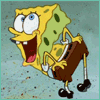
1 million mix downs
NitroMonkey and 2 others reacted to LabRat for a topic
i hiaven't seen this so don't know if this is any good but point blank usually have really good videos so it should be pretty helpful3 points -
Bedroom Dj ready for the next step!
Cupe and 2 others reacted to NitroMonkey for a topic
Hey mate, welcome to the forums. There is plenty of advice out there for you to take, but most of it will be irrelevant to your experience. What I mean is, you will not absorb most of it until years to come. However the most straight forward advice I have for you is the following... Start simple, remain humble, work your networks. A philosophy I live by in almost every application in my life. Starting simple; learning the basics inside out. Beat matching, phrasing, in key and out of key mixing, watching proper DJs LIVE and don't learn bad habits or attitudes. Remain humble; keep your ego in check. The reality of DJing is that there will always be someone out there that is better or more unique than you in their own way. Find your product and work with that. Work your networks; expand your social boundaries, attend events of multiple genres, meet and greet people with no hidden agenda. If you get these down for the next 6-12-24 months you may create an opportunity to play your first live set. Remember, it isn't entirely about what you know in this industry, more who you know. So you need to create that in order for it to happen. However, backing it up with a skill set that is impressive shows you mean business. Because ultimately DJing is a business. You wouldn't go into your day job and only do half the work... I'll have a listen to your mixes, I would suggest you make a post for your latest one in a thread here on the forums. Just make sure it goes into the right section3 points -
Sup fam New booty up on the interballs. Soundcloud removed this one instantly so it's up on HearThis. I need to get this out like spam so any share would be much appreciated Free download without the gate https://hearthis.at/whoislabrat/thank-you-lab-rat-bootleg/3 points
-
Depending on what funk you're playing, it can be a weird. Also tempo changes in the tracks can make it more difficult. If you want to count the BPM of your tracks you can get this app https://itunes.apple.com/au/app/bpm/id296956954?mt=8 Find a few records you have that are similar tempo, or even the same tempo would be perfect for beginning to learn. Something with a consistent kick makes it easier to get the technique down pat in the early phases. This youtube playlist is full of beginner DJ tutorials, scroll down to the bottom (hit load more) to find some of the older ones which are based on vinyl. https://www.youtube.com/playlist?list=PLkqsu4WzeMg7hmBi9Nr7lK4lqoOYZpVvW Also just to touch on what oxy said: -2 on the pitch fader isn't equal to 2 BPM, it's -2%. If the track's original tempo was exactly 100 BPM this would be correct, but if a track was originally playing at (exactly) 80 BPM, moving the pitch fader -2% would make it 78.4 BPM. If a track was originally at 130BPM, -2% would make it 127.4 BPM... Also one of the joys of vinyl is you need to be aware of the fact you may get small fluctuations in pitch depending on how good your decks are etc. Good luck3 points
-
I've only played at about 4 gigs so far First one I started off with a partner which was lucky because there was around 200 people dancing at the time Worried as anything, but everyone loved it and I got very into it Afterwards heaps of people told me it was by far the best set of the night Since then it's felt normal for me as I gained confidence from having a luckily, very good experience Also alcohol helps (As long as you can drink at the venue or are of legal age) but just make sure you dont drink too much or you won't sound good but you'll be thinking you're gods gift to music3 points
-
1. Make friends with someone with CDJ's. 2. Rent some for a weekend from Store DJ or something.3 points
-
https://www.attackmagazine.com/features/long-read/surviving-the-loudness-wars-ambivalent-on-mastering/ Having previously delivered one of our favourite My Studio features, Kevin McHugh (aka Ambivalent and LA-4A) returns to discuss the process of mastering a record. From the most fundamental questions of what mastering really involves, all the way through to the specific techniques used on his most recent release, it’s a revealing insight into a fascinatingly nuanced subject. “Gather round the campfire, kids. I’m going to tell you how we survived the Loudness Wars.” Kevin McHugh I’ve rehearsed the story in my mind, but I don’t have kids and my nephews just roll their eyes and walk away when I try to lecture them about dynamic range and harmonic distortion. But I think about it a lot: how music is being heard differently, how that pushes artists, labels and mastering engineers to adapt, and what it means for quality and value in music. I have two record labels, Delft and Valence. Both of them release on vinyl and digitally as well. The mechanics and hurdles of financing and distributing these two paths will be another long, scary campfire story, but I figured I’d share some of the things I do in the technical process before it’s released. Attack have allowed me to discuss some of the things I do with the crew at Manmade Mastering to get an optimal balance of ‘loud’ and ‘good’ for my labels. First, let’s start with a few things as background. Shortcuts are everywhere: magic underwear to help you lose weight, new apps on your phone to help you get pregnant via the Cloud… If a shortcut is something you feel you need, go for it. Just remember that snake oil was once a real thing that was sold – just because it’s for sale doesn’t mean it’s good, or even real. There are shortcuts, and there are ‘long cuts’, too. I can spend €400 on imported gold Corinthian-leather-lined audio cables, but it’s not likely to sound €400 better. And what comes out of my synth is still only as good as my ideas. What I’ll describe here is certainly not a shortcut. One could argue that there are long cuts included here, and I’ll agree that the deluxe package I’ll describe is not a necessity. But I also feel strongly that shortcuts are a crime against music. Letting an algorithm alter your music is dangerous and self-defeating. Whatever you use to make it, music is made with human ears, to be enjoyed by other human ears, and sharing music with the public is about offering what you feel is the best you can give, not what’s “good enough”. Manmade Mastering THE BASICS Skip over this if you’re familiar already, but I think it helps to outline some of the basics before going deeper. The mastering process has a lot of different kinks and quirks, but the constants are normally a first stage of EQ, then some form of compression including a finalising process of hard limiting or maximisation. Once tracks are mastered, those files destined for a vinyl pressing plant are prepared for cutting to a lacquer disc, from which the metal plating is made to stamp the black gold. If it were as easy as slapping an EQ and a limiter on a piece of music, we would not need mastering engineers, but mastering is both a science and an art, equally important as mixing, and equally powerful with a skilled professional. I’ve learned a lot about mastering in the 10 years I’ve been making records, and I absolutely don’t believe I am as good as the people I pay to optimise and master my tracks. I also know how to cook, but I would never dream of selling that to the public. RME interfaces, Crane Song HEDD, Manley Backbone, Prism Sound MEA-2 THE PROCESS When I’ve got a release that’s ready to go to mastering, I prepare digital files for the engineers. I prefer to use 24-bit, 44.1 kHz files, as there is significantly more headroom available in 24-bit than 16-bit, and as you’ll see here, headroom is the main play in the loudness game: use it up too early and you’ll lose the game before you hit the field. With that in mind, I do not use any compression on the master bus of my mixdown. This is important, because a compressed file can not be processed any further. When there is zero headroom to use, you have eliminated all your options, and the mastering engineer can not help you. Short answer: send 24-bit, uncompressed files, peaking somewhere between -6 and -3 dB. I prefer to mix my music via an analogue mixing unit, because the additional gain-staging, as well as the extra per-channel headroom, is an advantage. It’s not necessary, but I find it gives me a few extra bits of fuel to hand the mastering engineers. Gyraf Audio Gyratec XIV and Gyratec X, Pendulum Audio PL-2 THE ENGINEER We’re going to turn now to the expert here: Tim Xavier of Manmade Mastering. He mastered the very first records I ever made, and nearly every one since when I’ve had a choice (listen to his tracks – he’s also a great techno producer). Tim has a phenomenal mastering studio in Berlin with his partner Mike, and they have a fleet of gorgeous analogue EQs, compressors as well as high-end A/D-D/A converters and their record lathe. Tim takes my 24-bit premaster with plenty of headroom, and sends it through the converters to an analogue EQ, cleaning out any resonance, imbalances, or frequencies outside the spectrum which can translate onto vinyl. Sounds above 20 kHz or below 25 Hz will not function on a turntable, and could damage the cutting needle on the lathe. Tim and his partner Mike have mastered thousands of tracks, so their ears are extremely well tuned to hear the small differences in frequency balance to make sure a track has enough in one band, not too much in another, and the relationship of all the frequencies together. From the EQ, the analogue signal is sent to a compressor, softening peaks and gradually raising the overall signal while adding the ‘glue’ that drives so many people to seek analogue compressors. Finally it will go into the last piece of hardware, the limiter, where the overall gain is brought to its limit (more on that later). Without giving away Tim’s secrets, I’ll say that the stages between EQ, compression and limiting are where mastering engineers can add their own unique gear choices, techniques and adjustments to the signal. Depending on the job, some may add a bit of saturation, distortion, stereo widening or other processing to accentuate or reduce certain aspects of the mix. When the signal chain gets to the limiter, we’re facing the major challenge in today’s listening environment: the loudness war. This has a unique set of circumstances in electronic music, particularly dance music. Because my labels are mostly aimed at DJs who will play the records and files in clubs, they are subject to the pressure to be as loud as all the other tracks in a DJ’s set. Drums and stripped-down club music can often handle a bit more compression, as they already tend to have a high dynamic range (the difference between the the loudest and quietest moments in a recording). However, they are also the most vulnerable to being completely destroyed by an indelicate approach to limiting. Nothing is less exciting or danceable than a beat that’s been crushed to the point of a flat-lined airhorn. This is particularly bad in dance music where a listener might hear hours upon hours of music this way. We’re going to talk about this more in the later sections with regard to vinyl and digital approaches, and the chasm that’s opening up there. Cutting lathe THE PRODUCT So the final result of the typical mastering session should be a clean, crisp, balanced track with nicely honed stereo imaging, a bit more loudness and some dynamic punch left in the spaces between sounds. Every engineer will handle these aspects differently, but only experienced engineers are able to deliver a product that is neither overcooked nor undercooked. Every engineer will also have a threshold to which they will push the dynamic range of a track. Many years ago, some engineers were daring to push their tracks to -13 dB RMS of headroom, in order to get a loud, impressive sound. Now, it is entirely common to find mastered files for sale on digital sites with a staggeringly small -6 dB RMS of headroom. To many seasoned producers and engineers, this is profoundly saddening. Imagine if the standard ceiling level in available houses was shrunk to be just above your head. The result is uncomfortable and worse, it pushes more people to do the same in order to compete. As a matter of record, I have to say my label actively resists the pressure for louder files, and Manmade has always done respectful and good work, shooting for an average of -10 to -9 dB RMS headroom. Vinyl mastering requires a slightly different approach to the final step in the mastering chain. Because it’s a physical medium, vinyl has limitations as to how loud it can be. Analogue media has, by necessity, more dynamic range and headroom than digital media, so when preparing the mastered file for cutting to a lacquer, it will have more depth in a number of areas. The finalised file is sent back out through the D/A converter, and into the signal path for the cutting head. This needle etches the signal into a microscopic pattern on the lacquer at an extremely precise speed, depth and width determined by the mastering engineer. The lacquer is then sent to the pressing plant to be plated with metal, which will then be converted to a positive to be stamped into vinyl. But there’s another option at this stage of the process, and this is something that we’ve started to do for some of the releases on my labels. To my knowledge, this process is only done at Manmade Mastering, and not available anywhere else. Tim Xavier setting up the lathe THE EXTRAS Before I go further, I want to say that this process is what I identified earlier as a “long cut”. It is an extra stage meant to achieve a small jump in certain qualities. This is the opposite of a shortcut; it is sacrificing efficiency in favour of quality. If you want to sacrifice quality for efficiency, then enjoy Burger King. I would not advocate, however, that everyone spend €90 on an artisanal cheeseburger for every meal. There’s an ideal middle path that I’ve outlined above, and now I’m going to detail the deluxe package. The same cutting lathe that etches a lacquer disc for vinyl manufacturing will also etch what’s known as a dubplate. Most people who are familiar with DJ culture have heard of a dubplate, even if they do not know what it is. They are increasingly rare in the era of digital DJing, where a mastered file can be played in a club immediately following a mastering session, but as recently as 13 or 14 years ago this was still rare, as digital DJ technology had yet to crest into its current ubiquity. Until then, if a DJ wanted to play a track that was not manufactured on vinyl, he or she was only able to do so by creating a dubplate. Lacquers Dubplates are cut on the same lathe machine that cuts a lacquer, but are made of a slightly different material than the lacquer, and are therefore playable on a standard turntable. (Lacquers are extremely fragile and would be destroyed by a phono needle.) Dubplates are playable, though not as sturdy as manufactured vinyl record. All vinyl records will eventually degrade in sound quality after enough plays, but dubplates deteriorate even faster from needle friction and age quicker even just sitting on a shelf. They are also expensive. Dubplates are not cheap material, and the extra time and effort required for an engineer to cut them is prohibitively expensive. What dubplates offer is an excellent window into the final sonic qualities of a piece of music transferred to vinyl. The subtle nuances of vinyl’s unique sound profile will come out through a dubplate, and this is why a lot of cutting and mastering engineers will use them to verify that a cutter head is transferring properly. To save money, engineers will normally cut just a short sample of a track to a dubplate, and verify from this. They will often cut many samples into the same plate, as it’s just a testing tool. This is where Tim comes in. He had the brilliant idea to cut a mastered track to dubplate, and then record that back to digital. As soon as he told me about the results, I was hooked. This is a holy grail for digital files: a mastered track with all the warmth and depth of a vinyl record, but available months before the laborious process of test-pressing and manufacturing. What is the result? Why would it matter, and is it worth the effort, time and cost? I’ve got some examples below to illustrate the differences between each option, and you can decide if it matters. In these four clips you can hear the progress of how a track goes from mixed down premaster to mastered digital file, to dubplate recorded master. The first clip is simply my recorded mixdown of ‘Triad’, normalised. This file would be delivered to the mastering engineer with more headroom, but that gain difference wouldn’t allow you to notice the other changes being made in the process. UNMASTERED, NORMALISED The next example is the identical file with a -3 dB threshold set on a limiter. This is simply to keep the contest fair. A louder file will always seem ‘better’, and so to even the race, we’re just taking that advantage off the table. This clip will show you some of the flaws in the mix: a bit of mud in the low end, slightly dull on the top frequencies and a relatively narrow stereo field. UNMASTERED, 3DB LIMITING APPLIED The next step – the mastered digital file – is where we get to see the advantage of a good set of ears, and some high-end processing on a digital master. The low end has power and tightness, letting the 808 kick boom nicely. The Moog bass has a balance of roar and weight, but less mud. The transients still pop very nicely so that the kick and the snare hits don’t get lost in the compression. The high end has more sparkle and air, and there is a bit more smoothness in the stereo field. DIGITAL MASTER Finally, this is the cherry on top: cutting the digital master to a dubplate and then processing it lightly to match current loudness standards gives us this result. Like I’ve said, this is not a necessary step; the digital master works perfectly on big sound systems, and translates nicely onto vinyl. The first thing you’ll notice with the dub plate version is how the low end bumps harder, and the stereo field fills out. There is more ‘cream’ in the mids, making it softer and pleasant; the transients feel dynamic and punchy but still natural and unforced. There is separation between the different elements of the mix, but still a cohesion and plenty of space. The stereo field wraps around more comfortably and adds a bit of dimension to parts of the first file that weren’t standing out properly. It is louder and somehow still dynamic. DUBPLATE MASTER I’ll cut right to it: the difference between the mastered digital file and the version recorded from a dubplate is a matter of nuance. It is not a night and day change in results. However, this is where a philosophical boundary shows up. Some musicians are constantly seeking every small advance possible in tone, warmth, depth and character in their sound. Others are satisfied with what’s easily available, and I can’t criticise that. But if you have experienced the rich differences between analogue processing and recording, you will know that it is the extra 10% improvement that hooks some people. It is the difference between fresh mozzarella on a handmade crust made by an old man with a stained shirt, and a delivery from Pizza Shack. The differences between analogue signal and digital are often debated, and I’m not here to convince anyone of the superiority of one approach or another. The approach of seeking slight improvements is a choice, maybe even an indulgence. But what I can say is that every small advance of tone, nuance and quality adds to another. If one process adds a 2% incremental advance, and the next adds 5% more, and another adds 10%, the improvement is not just additive, it’s compounded. The nature of striving for better results is the heart of great creativity. Cutting the dubplate (cutter head to the right) and recording (tonearm to the left) Here’s how it’s done. A fresh dubplate is set on the lathe, maintaining the same exact settings as those used to cut the track onto the lacquer. When the lathe is started, and the plate is spinning at the proper speed, the cutter head (the needle which etches the frequencies into the material) is set down on to the dubplate and the mastered signal is sent from the D/A converter. As the cutter begins to etch into the dubplate, another phonographic needle is laid on the dubplate, several rotations behind the position of the cutter head. Varying anywhere from 3 to 6 rotations, the second phono needle is picking up the cut signal several seconds after it’s been etched by the cutter head. This signal is then sent back to the A/D converter and recorded into the mastering station’s computer. Remember that dubplates deteriorate from age and playing, so this needle is capturing the sound mere seconds after it’s etched into the plate. This process captures it in the freshest state possible. Back to the results. What’s different? First, there is a noticeable widening of stereo imaging in the mid and high frequencies. That frequency range also becomes what I often describe as ‘creamy’ – a softening of harsh tones and a smoothing out of the sonic profile in the mid-to-upper sounds. The low end has a thicker punch and clarity; low sounds are pronounced and separate out against each other more. Transients are simultaneously denser, and less sharp. There is an openness to the sounds in a mix, after being glued together through the compressor; they stand just slightly more clearly against each other now. There is one final key difference to address, and it leads us to the last step: dynamics. Because the signal to the cutter head is not as compressed as the digital master, there is more dynamic headroom, or less ‘loudness’. This is where the final advantage presents itself. Having attained all the sonic richness of the vinyl head, and the unblemished fresh cut of an otherwise unplayed vinyl groove, now we have a digital file with ample headroom. FLoKaSon Pitch13 cutting lathe controller If you’ve ever played digital files in the same DJ set as vinyl records, you’ve noticed that records need to be ‘pushed’ louder to maintain the same levels as the digital files. This is a result of the loudness war I mentioned earlier. Digital files allow for greater compression than a physical medium can handle, allowing mastering engineers to reduce dynamic range between the peaks and averages of a signal. The result is a higher average sound level (RMS) than is possible in vinyl. The unfortunate result is that very often a good DJ is forced to overdrive a vinyl channel to match perceived loudness of a CDJ or laptop, eventually clipping the turntable’s signal into the mixer, and distorting all the sonic richness of the record. This is tragic. Yes, in an ideal world, all of us should be reducing gain at the mixer in order to achieve balance. But unfortunately, in nightclubs, varying factors can often make the ideal choice impossible. With the dubplate process I’ve described above, there is another option: increasing the loudness (RMS) of a file that’s been recorded with all the sonic richness of vinyl. By treating the dubplate recording with the same level of compression as the digital masters, the result becomes as rich as a vinyl record, giving a DJ the ability to match levels without compromising quality. I’m aware that digitally compressing a dynamic analogue source may seem silly to some, sacrilegious to others. Some DJs will only play on vinyl, and it’s an excellent strategy; the gain issues are solved by the consistency of the medium. But if you are willing to play a digital file with -6 dB RMS, you’ve already offset the balance, and somewhere along the way there will be a compromise. Trying to have the best of analogue and digital is probably naive or at least wasteful. But it’s an indulgence to try to find the best possible result for the music I want to share with my audience. A lot of seemingly foolish things done in that pursuit have eventually proved worthy.3 points
-
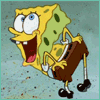
Free New Year Edit!
ThatPartyGuy and 2 others reacted to LabRat for a topic
Here's a little something I'm giving out for your new year fun times https://hearthis.at/whoislabrat/9pm-combat-lab-rat-edit/3 points -
Welcome, I’ll be glad to help when you have any questions! Carl Cox is a legend. He actually lives here in Melbourne now, and given we can’t travel anymore you see him doing events here a bit.2 points
-
I'll post a thread on a few different ways you can do it independantly2 points
-
Yeah, just a different one. I previously had it Focusrite -> USB Hub -> USB-C docking station -> laptop. Changed it to Focusrite -> USB-C docking station -> laptop.2 points
-
So bit of an update after all the years of no updates. With a plummet in motivation and lack of general hobbies I've decided to invest some time in music again. Since I'm in the same room all the time with my other work, everything looks exactly the same as it has done for years and it doesn't exactly spark inspiration. I figured it was time to change a few things up. First Before Now So now it comes time to do something with that wall. The obvious choice are soundproof panels but I'll need to evaluate the room before I do that. Theres a product I can get where I can print directly to sound proofing materials so I might do something a bit custom and use it to advertise the business too - win win. Anyway, I put the old monitors back in and it's given me so much more room. Also joining the studio are these babies Here's a list of the shit I have on my desk at the moment - 2011 iMac running Snow Leopard is the star attraction running Ableton 9, Logic 9, and MOTU Digital Performer 10 DAWs (all in epic 32bit mode) - Scarlett 2i4 drives the audio - 2x Behringer Truth 4" monitors and a KRK 10" sub with a KRK polarity switch (on the desk) makes the noise - Akai Mini MPK, Novation Launch Pad and a Roland A49 are the midi controllers of choice - Korg Triton Extreme Workstation (in the other room) provides extra synth goodies when required - Washburn D10-sk and an Ibanez AW65 account for the acoustics - Ibanez G10 is called up for electric guitar duties Here's a list of the shit I hope to have on my desk soon - Join the 64bit nation and upgrade the iMac to join the 21st century - Ableton 10 is probably going to be the DAW of choice over Logic (probably a stupid idea in the end but I've been using Ableton for the last 3 years or so) - Plugins will require updating so I'll do that to Hopefully this keeps me amused for a while.2 points
-
BeatLeSS - Home is Where the House is
Cupe and one other reacted to NitroMonkey for a topic
Nice mix there mate!2 points -

Music genre’s and locations
NitroMonkey and one other reacted to BeatLeSS for a topic
Located in Brisbane. Love anything with a broken beat first and foremost mid tempo, Glitch Hop and Ghetto Funk particularly but have been finding low tempo bass emerging well lately. Have a collection of most genres that have been dug from the depths over the years with different flavours to it that I love spinning.2 points -

Music genre’s and locations
NitroMonkey and one other reacted to OxyKon for a topic
i was witness to this so can confirm. i started out from friends of mine who showed me the ways of vinyl, then i met @LabRat through a Tafe connection when we DJ'd a fundraiser which was 8yrs ago, he introduced me to this forum and they havent been able to get rid of me since LOL. I spin mainly Drum & Bass, hardcore Dubstep (Rapestep or whatever you want to call it), bit of breakbeat and hip hop on the side. Like labrat i too got sick of the Perth scene, too many tards that will stab you in the back or not look openly on other people who are trying to break into the scene with talent, it's all who you know. Labrat and I also had a residency at a local online radio station which we got a few gigs from but that fell in the ass after about 2yrs. I don't mix as much i used to, but i drop something every now and then, mainly in the 3rd weekend of March of every year2 points -
Tom Cosm has just released this huge swag of content for free on YouTube as he makes the move to Patreon, give him some love at http://www.patreon.com/tomcosm "20 In depth high def tutorial videos covering a tunes entire creation process, from programming beats, to tune structure... the main focus however is on 16 powerful bassline patches and a tutorial on how each was made." Intro - https://youtu.be/934Bw_bzGJo Part 1 - https://youtu.be/349Uf8HQZkk Part 2 - https://youtu.be/ar51_A1psIY Part 3 -https://youtu.be/uUKMUlRGfPY Part 4 - https://youtu.be/gg9QHX88D3Y Part 5 - https://youtu.be/UEzn2-V1eh4 Part 6 - https://youtu.be/BAjE2H4fi00 Part 7 - https://youtu.be/424WHMjz8Tg Part 8 - https://youtu.be/nDXTn08f06I Part 9 - https://youtu.be/w1etcEAiSHU Part 10 - https://youtu.be/934Bw_bzGJo Part 11 - https://youtu.be/LcktjBqnuK0 Part 12 - https://youtu.be/DMvoA0VX7rc Part 13 - https://youtu.be/nzc4cWzGy0A Part 14 - https://youtu.be/fkT80cUt1go Part 15 - https://youtu.be/H13wvKwA7Yc Part 16 - https://youtu.be/cu8wreyJiSM Part 17 - https://youtu.be/934Bw_bzGJo Part 18 - https://youtu.be/ukv4mc-oc8w Part 19 - https://youtu.be/oHypQS_yCiA Part 20 - https://youtu.be/kqpFTCoxUxA2 points
-
Building your first professional DJ setup can be a daunting task, especially if you are simply starting out as a DJ. To start on your journey to great beat mixes, it is important to consider numerous components before making any gear purchases. With so many options for DJ equipment and software platforms nowadays, making informed decisions on which equipment to spend your hard-earned money on is a key step to building a professional DJ setup fit for your budget and skills. Rent or Buy? Renting a wide range of DJ equipment is the best option for DJs who do not have the budget to purchase all the gear they need. This is particularly advantageous for those who are just starting out in developing their skills as a DJ and may not want to invest a large amount on professional equipment until they feel more confident in their skills and are ready to start booking gigs. Aside from saving on the cost of purchasing new gear, you won’t have to worry about performing regular maintenance on the equipment. Another advantage of renting is that you will be able to try out different brands (for a fraction of the cost) and see which ones you like best before taking the plunge and buying the gear you want. On the other hand, buying brand new decks and mixers has its advantages. Aside from allowing you to create a fully customized DJ setup that suits your needs, most equipment usually come with manufacturer’s warranties. The obvious downside is the price, but if you are serious about your craft, it is definitely a worthwhile investment. Basic Types of DJ Equipment: While the choice of equipment combinations differ among DJs, an essential setup for every DJ usually includes monitor speakers, a mixer, turntables, headphones, vinyl records, or a laptop computer and DJ software. One setup may not fit a certain style, so it is important to mix and match gear to find what works best for your musical selection and DJing style. The amount of DJ equipment options can be somewhat overwhelming for a beginner, especially since choosing the equipment is crucial to creating quality sounds. There are however a number of essential gear that a DJ needs to make killer playlists and provide your audience with enjoyment. 1. Input devices Putting tunes together requires at least two input devices, which can either be turntables or CD decks. You can choose from a wide range of input devices that will allow you to mix tunes and mashup tracks without a pause in music. Stanton T.92 M2 USB Direct-Drive S-Arm USB Turntable ($299.00) is a professional-quality turntable that features a direct-drive motor and built-in USB connectivity. The turntable’s USB port allows for easy transferring of vinyl recordings to your Mac or PC. With features such as Pitch Control Fader with DSP Key Lock, you can control tempo without affecting pitch. Another advanced feature of this turntable is its S-Shaped tone arm, which lowers distortion and reduces record wear. Other recommended products: Audio-Technica AT-LP60 Fully Automatic Stereo Turntable System ($99.00) Numark TT250USB Professional DJ Direct Drive Turntable ($299.00) Reloop RP-8000 Advanced Hybrid Torque Turntable with MIDI Control ($699.00) 2. Mixer The mixer is the core part of any professional DJ setup. It is a type of audio mixing console that allows DJs to perform different effects and tricks. DJs use the mixer to make smooth transitions between different recordings while they are spinning a set. It can also be used to play record players. The Pioneer Electronics DJM-2000 ($2,499.00) is a four-channel DJ mixer that features built-in instrument effects including Noise, Jet, Zip, Crush, HPF and LPF. It has a 5.8″ LCD touchscreen display that allows you to create new track slices through the mixer’s Beat Slice function. The mixer has four channels located on the sides of the center LCD which you can use to connect your turntables to other analog players. Each channel features a fader that allows you to adjust the channel volume, a trim control to adjust input level, and a CUE button dedicated to the pre-listen function in your headphones. The unit also features Delay, Multi-Tap Delay, Roll, Reverse Roll, and Filter and Phaser effects. Other recommended products: Pioneer Electronics DJM-S9 2 Channel Battle Mixer for Serato ($1,699.00) Behringer DDM4000 Ultimate 5-Channel Digital DJ Mixer ($349.99) Allen & Heath High Performance 2+2 Channel DJ Mixer ($299.00) 3. Headphones High-quality headphones allow DJs to listen, cue, and mix tunes with precision. It is one of the most important tools for determining the right timing to play songs rhythmically. The equipment you use is based on your preference, but it is important to consider comfort as one of the main factors in choosing your headphones. You’re going to be wearing headphones for hours on end, so you want to use a pair that not only reproduces sounds accurately, but is also comfortable to wear. Another important factor to consider is flexibility. A good pair of DJ headphone does not easily break even when bended in different positions. Sennheiser HD 25 Plus Closed-Back Monitor Headphones ($199.95) is a lightweight headphone that provides high-quality audio. Its closed back design provides effective noise cancellation, making it ideal for use even in loud environments. It also features a rotatable ear cup for single-ear listening. The HD 25 Plus is capable of handling high sound pressure levels of up to 120 decibels, which allows it to perform well in loud environments. Other recommended products: Sony MDR-Z7 High-Resolution Stereo Closed Dynamic Headphones ($699.99) Sennheiser HD 600 Audiophile Dynamic Hi-Fi Professional Stereo Headphone ($288.00) Samson SR850 Professional Studio Reference Headphones ($49.99) 4. Sound system Using studio monitor speakers is a great way for beginner DJs to hear their mixes with clarity. While Hi-Fi speakers produce high-quality sounds compared with inexpensive audio equipment, they also amplify certain frequencies that can make it difficult for beginner DJs to hear what the mix actually sounds like. Keep in mind, however, that this is an optional element of the ideal basic DJ setup. When you start playing gigs, you’ll find that most venues will have their own sound system that you can use. However, if you’re still learning and you want a good sound system for your home DJ setup, go ahead and invest in your own. Mackie CR4 4″ Woofer Creative Reference Multimedia Monitor ($149.99) delivers studio-quality audio performance ideal for multimedia creation and entertainment. It features 50 watts of articulate stereo sound, as well as premium and high-performing components such as sound-enhancing waveguide system. The Mackie CR4 features a front panel volume knob, and auxiliary input for easier access. Other recommended products: KRK Rokit 5 G3 5″ Two-Way Active Studio Monitor Speaker ($149.50) JBL 5″ Two-Way Powered Studio Monitor ($149.00) Behringer MS16 2-Way Active Nearfield Multimedia Monitor System ($79.99) 5. Controller Most modern DJs opt for a simpler (and easier) digital setup composed of a controller and a laptop. If you no longer use vinyl records or CDs, then purchasing a controller is really the only step you need to take to create a viable DJ setup. Controllers essentially mimic the function of turntables and mixers. They allow for easier manipulation their chosen DJ software. It allows you to mix music through the software with the use of knobs, encoders, jog wheels, faders, assignable backlit buttons, touch strips, and other control components. The Native Instruments Traktor Kontrol S4 MK2 DJ Controller ($599.00) is a portable, all-in-one option for digital DJs who want high functionality and usability along with ease of use. Its components include silicone-damped jog wheels with premium aluminum plates, a built-in 24 bit/96 kHz soundcard, two customizable FX units with over 30 DJ effects, brightly colored RGB triggers, and a 4-channel mixer with faders, Flux Mode, and Loop Recorder controls. It also comes with the Traktor Pro 2 software. Other recommended products: Pioneer Electronics DDJ-SX2 4-Channel Performance Serato DJ Controller ($997.00) Numark Mixtrack Pro 3 DJ Controller ($199.99) Novation Dicer Cue Point & Looping Digital DJ Controller ($99.99) Sample DJ Setup For Beginners: Setups vary widely among DJs. The equipment comprising a complete setup depends on each DJ’s personal preference and musical style. Here is a sample setup for beginners who want the classic turntable setup: Two turntables (with built-in slipmats) DJ mixer Headphones USB/audio interface (optional) Monitor speakers (optional) 1. Numark PT01USB Turntable ($99.00) The Numark PT01USB is a portable, AC or battery-powered turntable that converts vinyl to WAV or MP3. It makes recording and importing audio simple through the EZ Vinyl Converter 2 for PC and Audio Converter for Mac software that is included in the turntable. Features: USB connection and USB cable Belt-drive motor Protective dust cover with carrying handle AC adapter Built-in speaker RCA connector and headphone jacks 45 RPM adapter DJ cartridges 2. Behringer DJX750 Professional 5-Channel DJ Mixer ($199.99) With its fairly affordable price point, the Behringer DJX-750 is an attractive option for beginners who are building their first DJ setups. But don’t let the price fool you—this 5-channel mixer has the features and functions required to serve the needs of professionals as well. Features: 24-Bit effects processor Tactile effects control Two automatic BPM counters with time and beat sync display 45mm VCA-controlled crossfader 3-way frequency kill switches Adjustable XPQ stereo surround effect 3. Sennheiser HD 600 ($288.00) The Sennheiser HD 600 is an audiophile-grade headphone that features a dynamic design. It is one of the best headphones for DJs (and even professional sound engineers) as it features advanced technology that allows it to reproduce accurate, high-quality sound, allowing you to hear notes in perfect clarity. Features: Open metal mesh grilles Magnet systems that reduce harmonic and intermodulation distortion Lightweight aluminum voice coils Neodymium magnet material for excellent dynamic response Oxygen-free copper cable Detachable headphone cord SOURCE2 points
-
All meat mixes in one handy playlist2 points
-
Any decent video editor will be able to add in an external audio file. If you have windows movie maker somewhere, that'll do the trick. Once you've got both the audio and video in together in the editor, you just need to adjust where the audio track starts so that it's matched up correctly with the video.2 points
-
There used to be an old thread for promoting ADJF users' mixes and tracks across the ADJF social media accounts but I cbf finding it. Keep posting your content in new threads in The Music section but also link it here so I get a notification. I can post on our Twitter and Facebook and Souncloud etc to give you more exposure. Feel free to catch up on already posted stuff and link new stuff when it's up. Always include your username/handles for each platform so I can tag you too.2 points
-
I find some cool stuff when I browse the InterTube so thought I should start sharing what I see with you guys. I'll keep adding to this every time I find a video that's worthwhile sharing. They're mainly production videos which is why I though it would be cool to have just 1 thread which showcases heaps of different stuff. I do find a fair bit so I could update this thread a number of times a day, or never at all - keep your eyeballs on this space2 points
-
that's bizarre actually but i guess it does happen. it's not overly complicated man. try mixing house and work your way into techno. the principles are very much the same so just keep practising. try not to over-think what you're doing either2 points
-
Just an FYI, this set is also hip hop, dubstep, drum & bass, glitch hop etc2 points
-
Most Electro-House tracks under 30 minutes competition
keyboardwarrior and one other reacted to Eddie for a topic
All the best with the wedding and congratulations mate. Definitely possible, here is my new entry/mix of 32 tracks, the 31st track drops at exactly 27:54. therefore being 30 tracks in under 28 minutes. I don't think it is possible to better this, and will still try yet I stand corrected if someone wants to prove otherwise...this was not with any hot cue drops, just mixing tracks if you are wondering... From a fun loving mix you have seemed to of gotten yourself into a bit of strife with a sticky 30 track situation, take my mixing parameters above into consideration if wanting to break a sweat... haha good luck mate! Thanks for trying mate, good effort nonetheless and great idea for a competition. So thanks.2 points -

Most Electro-House tracks under 30 minutes competition
keyboardwarrior and one other reacted to Cupe for a topic
Prove it2 points -
Also, I assume you're on v9 and using this warp setting and not dragging the sample directly onto an audio track? This will allow you to time stretch and use midi roll2 points
-
PluginBoutique has a sale for this Strings Virtual Instrument.. Only $1US.. Picked up Xpand!2 for the same price a while back and I think that it is on sale again too.. Strings has over 9gb of sounds to be played - I downloaded last night, will be giving it a go when I'm not stuck at work.. http://www.pluginboutique.com/product/1-Instruments/64-Virtual-Instrument/1845-Orchestral-Companion-Strings It's always good to get some extra sounds for $1.50 or so!2 points
-
http://imgur.com/a/4xzla It's pretty cool, especially as it is so cheap.. It has LFO Modulation for Amp, Pitch and Filter, a few built in effects and a fair amount of really pro orchestral sounds.. Very warm and organic! Give it a shot for sure2 points
-
Got a recording of my set from last night up. Was opening set (7pm), so bit more downtempo with a (significant) hint of disco vibe. Enjoy2 points
-
I'll do you one better, get yourself a beat counter, you can find them in the app stores on your smart phones, then start listening your vinyl and tap to the beat. I started mixing using vinyl like the dinosaurs did back in the day, what i had to do was borrow a beat counter off of a friend and i then started to do this to all of my vinyl at the time. On each track, i'd just write a number next to it (get little stickers from officeworks if you're worried about ruining the wax), that number was the BPM and allowed me to know how far off it was from the other track. Then it's just a matter of playing with you tempo controls until you can match the beats. eg... Say your 1st track is counting at 122bpm, and track 2 is counting at 124bpm. You need to decrease the speed of track 2 by 2bpm (-2 on tempo) and then when you release the track it might need just a little bit of nudging here or there to match it perfectly. It'll take some time to get used to but this is how i taught myself, if it worked for me who is now mixing Drum & Bass at like 175bpm, then i'm sure it'll help you out. i did however find this video on YouTube that should give you a better visual:2 points
-
2 points
-
Tight mix here. The tunes flow nicely and the levels are pretty even throughout. No real complaints here. Nice job!2 points
-
Start recording every practise. There's always a small pressure when recording because you have the mind set that it needs to be perfect. You need to somehow forget about that and by recording everyone you practise you'll eventually forget you're recording at all2 points